[유틸리티] DesktopOK 5.21 - 바탕화면 아이콘 위치 저장 복원
페이지 정보
 shadow2fox
3,387
2018.05.12 18:52
shadow2fox
3,387
2018.05.12 18:52
짧은주소
-
https://yadolee.com/share/212 주소복사
평점
본문
| DesktopOK 소개 |
| Windows 바탕화면 아이콘의 위치를 저장하고 복원하는 프로그램입니다. |
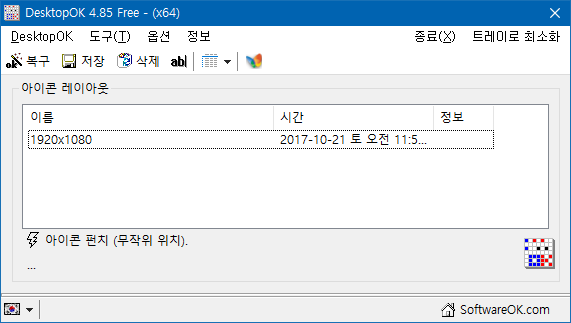 |
|
| DesktopOK 변경사항 |
New in version 5.21 // May 11th 2018
|
| 다운로드 |
| » DesktopOK.zip » DesktopOK_Unicode.zip » DesktopOK_x64.zip 64 bit OS |
| 홈페이지 |
| » https://www.softwareok.com/?seite=Freeware/DesktopOK |
추천인

레벨 143
경험치 3,051,915
Progress Bar 15%
- 가입일 : 2015-03-10 12:21:44
- 서명 : 인간에게 가장 큰 선물은
자기 자신에게 기회를 주는 것이다.
- 크리스 가드너, Chris Gardner -
- 자기소개 : There's never a shortcut to happiness.
-
[짤방 게시판] 이오키 마오 - 주간 플레이보이 2024 No.16•172024-06-16
-
[짤방 게시판] 오쿠다 이로하 - 주간 플레이보이 2024 No.16•172024-06-15
-
[짤방 게시판] 오카모토 히나 - 주간 플레이보이 2024 No.16•172024-06-15
-
1 [짤방 게시판] 오가와 아야 - 주간 플레이보이 2024 No.16•172024-06-15
-
1 [짤방 게시판] 토미사토 나오 - 주간 플레이보이 2024 No.16•172024-06-15
-
[공유 자료실] Rufus 4.52024-06-15
-
2 [Web Server Tip] 그누보드(영카트) 5.5.17+22024-06-09
-
1 🔞[짤방 게시판] 키요세 유키 - 주간 플레이보이 2024 No.152024-06-09
-
[이슈와 관심] 결코 진실은 가려지지 않을 거라 생각합니다.2024-05-29
-
[생활 정보] 100원이 넘는 적립 금액은 최초이지 않나 싶네요 고생하셨습니다{이모티콘}2024-04-23
-
[자유 게시판] 부활 곡에 잘 어울릴 듯 한 보이스 컬러네요 동감입니다2024-03-31
-
[생활 정보] 80원의 행복이네요{이모티콘}2024-03-21
-
[자유 게시판] 같은 의견이에요2024-03-14
-
[자유 게시판] 다시 봐도 감동입니다{이모티콘}2024-03-11
-
[자유 게시판] 제가 라이브 시청을 하지 않아야 대활약을 해서 손흥민 선수를 위해 안타깝지만 자제 중입니다{이모티콘} 반더벤 또한 너무 잘하지 않았나 싶었네요2024-03-03
-
[자유 게시판] 하늘구장님 늘 감사드리며 마음을 담아 새해 인사를 전합니다 새해 복 많이 받으세요2024-02-09
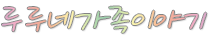



댓글
첫 번째 댓글을 남겨 주세요