[프로그램] VMware Workstation Pro + Player v17.0.1 Build 21139696 (2023-02-02)
페이지 정보
 shadow2fox
1,323
2023.02.18 23:14:33
shadow2fox
1,323
2023.02.18 23:14:33
짧은주소
-
https://yadolee.com/share/577 주소복사
본문

System Requirements
What's New
Prior ReleasesFeatures and Known Issues from prior releases of VMware Workstation 16 Pro are described in the release notes for each release. To view the release notes for a prior release, click the appropriate link: Resolved Issues
Known Issues
|
|
| VMware Workstation Pro | https://docs.vmware.com/en/VMware-Workstation-Pro/17.0.1/rn/vmware-workstation-1701-pro-release-notes/index.html |
|---|---|
| VMware Player | https://docs.vmware.com/en/VMware-Workstation-Player/17.0.1/rn/vmware-workstation-1701-player-release-notes/index.html |
Web
https://www.vmware.com
추천인

Progress Bar 14.85%
-
[자유 게시판] 무려 20년이란 시간이 지났군요 추억 돋는 영상입니다{이모티콘:missbone-078}2026-02-21
-
[자유 게시판] 무엇보다 건강하시고 어제 보다 나은 오늘, 오늘 보다 나은 내일을 위해 그렇게 행복함이 넘쳐나시길 기원드립니다 새해 복 많이 받으세요2026-02-16
-
[생활 정보] 15원 추가 적립이 있네요 https://campaign2.naver.com/npay/v2/click-point/?eventId=cr_2026012802_2602_01772026-02-10
-
[생활 정보] 15원 줍줍 아직 수확 전이시면 체크해 보세요 https://campaign2.naver.com/npay/v2/click-point/?eventId=cr_2026012802_2602_01272026-02-07
-
[생활 정보] 가격이 착하다 싶더니 할인이 사라지고 일반가 30,900원으로 판매하네요2026-01-28
-
[일일 메모장] 안타까운 소식입니다. 민주 진영의 거목이였던 이해찬 전 대표님 정말 고생 많으셨습니다. 이제 편히 쉬십시오.2026-01-25
-
[자유 게시판] 올 한 해도 잘 부탁드립니다. 새해 복 많이 받으세요.2026-01-06
-
[일일 메모장] 무슨 말이 필요할까요 삼가 조의를 표하며 고인의 명복을 빕니다 영면하세요2026-01-05
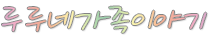


댓글
첫 번째 댓글을 남겨 주세요