[프로그램] VMware Workstation Pro + Player v17.5 Build 22583795 (2023-10-19)
페이지 정보
 shadow2fox
1,959
2023.10.21 10:10:17
shadow2fox
1,959
2023.10.21 10:10:17
짧은주소
-
https://yadolee.com/share/601 주소복사
본문

System Requirements
What's New
Prior ReleasesFeatures and Known Issues from prior releases of VMware Workstation 16 Pro are described in the release notes for each release. To view the release notes for a prior release, click the appropriate link: Resolved Issues
Security Issues
|
|
| VMware Workstation Pro | https://docs.vmware.com/en/VMware-Workstation-Pro/17.5/rn/vmware-workstation-175-pro-release-notes/index.html |
|---|---|
| VMware Player | https://docs.vmware.com/en/VMware-Workstation-Player/17.5/rn/vmware-workstation-175-player-release-notes/index.html |
Web
https://www.vmware.com
추천인

Progress Bar 85.21%
-
[생활 정보] [판매중] 하겐다즈 2+2 프리미엄 아이스크림 파인트 4개 골라담기 (31,803원 / 무료)2026-01-27
-
[생활 정보] [판매중] 센소다인 오리지날 플러스 민감성 치약 100g x 6개 (19,270원 / 무료)2026-01-27
-
[공유 자료실] NewFileTime 8.16 - 파일, 폴더 타임스탬프 수정 프로그램2026-01-27
-
[공유 자료실] Notepad++ 8.9.12026-01-27
-
[생활 정보] [판매중] 빙그레 요플레 플레인 화이트 900g 2개 (9,990원 / 무료)2026-01-27
-
[생활 정보] [판매중] 포카리스웨트 340ml x 48캔 (29,880원 / 무료)2026-01-27
-
[생활 정보] [판매중] 삼다수 그린(무라벨) 2L 24개입 (20,740원 / 무료)2026-01-25
-
[좋은 생각] 예의 바른 사람2026-01-24
-
[일일 메모장] 안타까운 소식입니다. 민주 진영의 거목이였던 이해찬 전 대표님 정말 고생 많으셨습니다. 이제 편히 쉬십시오.2026-01-25
-
[자유 게시판] 올 한 해도 잘 부탁드립니다. 새해 복 많이 받으세요.2026-01-06
-
[일일 메모장] 무슨 말이 필요할까요 삼가 조의를 표하며 고인의 명복을 빕니다 영면하세요2026-01-05
-
[생활 정보] 이번 년도도 잘 정리해 주셨네요 감사드립니다2026-01-01
-
[자유 게시판] 새해 맞기 전 마지막 날을 좀 더 멋지게 보내고 싶은데 늘 마음 뿐이네요 활기차고 신난 새해로 시작되시길 빌어요 올 한 해도 화이팅입니다2026-01-01
-
[자유 게시판] 메리 크리스마스 행복이 넘쳐 흘러 기쁨을 만끽하는 하루 그런 날 되세요2025-12-25
-
[자유 게시판] 1990년대를 살았던 우리들의 꽃피던 시절은 시끌벅쩍하고 그토록 화려했던 것 같습니다. 세상에 맞선 용기는 사라지고 조심성만 커져 버린 오늘의 삶이지만 어제보다 더 나은 오늘, 오늘 보다 더 나은 미래를 그리는 그런 삶을 그려 나가길 기원합니다. 메리 크리스마스! 행복한 성탄절되세요!!2025-12-24
-
[이슈와 관심] 비난하거나 질책할 순 있겠으나 최소 지난 날의 청소년 범죄에 대해 죗값을 치루었고 현재를 사는 그가 무슨 또 다른 범죄를 저지른 것도 아닌데 지난 날의 과오가 그리도 중요한 듯 찌라시 수준의 작태에 눈살이 찌뿌려집니다. {페이스북}2025-12-07
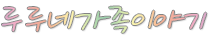


댓글
첫 번째 댓글을 남겨 주세요