[이윰] 사운드클라우드 embed options 제어하기
페이지 정보
 루루아빠
4,229 2
2015.09.07 10:03:09
루루아빠
4,229 2
2015.09.07 10:03:09
짧은주소
-
https://yadolee.com/tip/283 주소복사
본문
그누보드5/eyoom/classes/eyoom.class.php 을 열어 if(preg_match('/soundcloud.com/i', $src)) { 을 검색한다.
수정 전
Parameters 옵션
sharing : 플레이어 위젯에 공유 버튼 표기
show_comments : 플레이어 위젯에 유저들의 댓글 표기
show_user : 업로더이 이름 표기
show_playcount : 총 플레이된 카운터 표기
show_artwork : 플레이어 위젯 왼편에 사용자 이미지 표기
auto_play : 자동으로 플레이
hide_related : 플레이 종료 후 연관 노래 표기
적용 규칙
&옵션1&옵션2
더 자세한 옵션은 다음 링크를 참조한다.
https://developers.soundcloud.com/docs/widget
수정 전
if(preg_match('/soundcloud.com/i', $src)) {
$soundcloud = '<iframe width="100%" height="166" scrolling="no" frameborder="no" src="https://w.soundcloud.com/player/?url='.$src.'"></iframe>'."\n";
}
if(preg_match('/soundcloud.com/i', $src)) {
$soundcloud = '<iframe width="100%" height="166" scrolling="no" frameborder="no" src="https://w.soundcloud.com/player/?url='.$src.'&sharing=false&show_comments=false&show_user=false&show_playcount=false&hide_related=true"></iframe>'."\n"; //루루아빠 수정 /&auto_play=true/&show_artwork=false
}
Parameters 옵션
sharing : 플레이어 위젯에 공유 버튼 표기
show_comments : 플레이어 위젯에 유저들의 댓글 표기
show_user : 업로더이 이름 표기
show_playcount : 총 플레이된 카운터 표기
show_artwork : 플레이어 위젯 왼편에 사용자 이미지 표기
auto_play : 자동으로 플레이
hide_related : 플레이 종료 후 연관 노래 표기
적용 규칙
&옵션1&옵션2
더 자세한 옵션은 다음 링크를 참조한다.
https://developers.soundcloud.com/docs/widget
추천인

레벨 101
경험치 1,538,681
Progress Bar 78.16%
- 가입일 : 2015-03-04 03:24:54
- 서명 : KNOW YOUR LIMITS
BUT NEVER STOP TRYING TO EXCEED THEM !!
- 자기소개 : 루루의 자랑
루루아빠랍니다~~
-
[일일 메모장] 편한 잠자리 되시고 활기찬 하루 맞이하세요2025-07-22
-
[배경 화면] 프랑스의 에귀으 듀 샤흐도네(Aiguille du Chardonnet)산으로 스위스와 접경지에 위치해 있습니다. /*0) generatedType=2; if (generatedType==2) { dMap.style.cursor = "pointer"; dMap.onclick = function(e) {initGmapsLoader(e||event)}; var t = document.createTextNode("로딩하려면 클릭하세요"), d = document.createElement("div"); d.appendChild(t); d.style.cssText="background-color:#e5e5e5; filter:alpha(opacity=80); opacity:0.8; padding:1em; font-weight:bold; text-align:center; position:absolute; left:0; box-sizing:border-box; width:100%; max-width:500px; top:0"; dMap.appendChild(d); } function CreateGMapgmap202421141257() { var dMap = document.getElementById("gmap202421141257"); if (dMap) dMap = dMap.parentNode; else dMap = document.getElementById("wgmap202421141257"); if (!dMap) return; if (dMap.ckemap) { var map = dMap.ckemap.map, center = map.getCenter(); google.maps.event.trigger(map, "resize"); map.setCenter(center); return; } dMap.onclick = null; var mapOptions = { zoom: 11, center: [45.96864,7.00157], mapType: 0, zoomControl: "Default", mapsControl: "Default", heading: 0, tilt: 0, overviewMapControlOptions: {opened:true}, pathType: "Default", googleBar: false }; var myMap = new CKEMap(dMap, mapOptions); dMap.ckemap=myMap; } if (!window.gmapsLoaders) window.gmapsLoaders = []; window.gmapsLoaders.push(CreateGMapgmap202421141257); if (generatedType==3) window.gmapsAutoload=true; window.gmapsKey="AIzaSyApiu_e4Br_dRpB-RNC3XgioygMilKhadA"; /*]]>*/ /* CK googlemapsEnd v3.6 */2024-03-05
-
[공지사항] 특별한 버그가 발견되지 않으면 공개하도록 하겠습니다.2024-01-23
-
[공지사항] 한가지를 빼먹었습니다 사운드클라우드도 썸네일을 생성합니다 사운드클라우드는 meta tag > og:image > content의 url를 통해 이미지를 추출2023-05-05
-
[공지사항] 제법 추가해야 할 소스가 많습니다 또한 외부 프로그램(php exec 함수 이용)도 필요해요 ffmpeg, youtube-dl, twitter-media-downloader 간략하게 설명을 드려 볼게요 twitter-media-downloader은 트위터 트윗 이미지를 추출하는 용도 youtube-dl은 트위터 트윗 이미지 및 동영상 url, 페이스북 watch 동영상 url를 추출하는 용도 ffmpeg는 페이스북 watch의 동영상 url를 이용해 포스터 이미지를 추출하는 용도 인스타그램은 meta tag > og:image > content의 url를 통해 이미지를 추출 그 이미지를 게시판 설정 크기로 썸네일화하기2023-05-04
-
[공지사항] 네 맞습니다. Tagify 기능이 훌륭해 변경해 놓았습니다. 한번 적용해 보세요.2022-12-25
-
[영어 문법] 7년 전 게시되었을 때에는 재생에 문제가 없었던 것으로 기억하고 있었으나 현재에는 재생 목록 파라미터가 변경된 걸로 확인했습니다. 수정완료하였으며 3000점의 경험치를 제공해 드렸습니다. 오류 제보 감사드립니다.2022-12-04
-
[공지사항] 공지와 연관되지 않는 댓글은 자제 부탁드립니다.2022-12-03
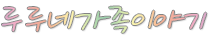


댓글2
루루아빠님의 댓글
루루아빠님의 댓글