[제로] 첨부파일 이미지 업로드시 미리보기 및 수정시 이미지 미리보기
페이지 정보
 루루아빠
3,422
2005.06.24 02:26:03
루루아빠
3,422
2005.06.24 02:26:03
짧은주소
-
https://yadolee.com/tip/32 주소복사
평점
본문
1. 첨부파일 이미지 업로드시 미리보기
적용할 게시판 스킨 폴더 write.php 파일 상단에 아래 스크립트 삽입
<script>
function img_filetype_view()
{
img_views = "view_" + event.srcElement.name.split("file")[1];
if(event.srcElement.value.match(/(.jpg|.jpeg|.gif|.png|.bmp|.pdf)$/))
{
document.images[img_views].src = event.srcElement.value;
document.images[img_views].style.display = "";
}
else
{
document.images[img_views].style.display = "none";
}
}
</script>
같은 파일 주욱~ 밑으로 내려가서 아래 부분과 비슷한 부분을 찾아서
<?=$hide_pds_start?>
<input> 이부분을 다음과 같이 수정합니다..
<input type=file name=file1 <?=size(40)?> maxlength=255 class=input onChange="img_filetype_view()"><img src=$dir/t.gif border=0 width=0><br><img id=view_1 width='200' style="display:none;"><?=$file_name1?>
<input type=file name=file2 <?=size(40)?> maxlength=255 class=input onChange="img_filetype_view()"><img src=$dir/t.gif border=0 width=0><br><img id=view_2 width='200' style="display:none;"><?=$file_name2?>
2. 수정시 첨부 이미지 미리보기
bbs/write.php에서
if($mode=="modify") {
찾아서 조금 내려오면
if($data[file_name1])$file_name1="<br><img src=$data[file_name1] width='100'> ".$data[s_file_name1]."이 등록되어 있습니다. <input type=checkbox name=del_file1 value=1> 삭제";
if($data[file_name2])$file_name2="<br><img src=$data[file_name2] width='100'>".$data[s_file_name2]."이 등록되어 있습니다. <input type=checkbox name=del_file2 value=1> 삭제";
이 부분을 아래와 같이 수정합니다.
if(eregi("\.gif|\.jpg",$data[file_name1])) $filename1 = $_zb_url.$data[file_name1];
if(eregi("\.gif|\.jpg",$data[file_name2])) $filename2 = $_zb_url.$data[file_name2];
if($filename1) $imgList1.="<img src='$filename1' border=0 style=border-color:black width=200 vspacing=10 hspacing=10>";
else $imgList1.="<img src='images/no_image.gif' border=1 style=border-color:black width=200 vspacing=10 hspacing=10>";
if($filename2) $imgList2.="<img src='$filename2' border=0 style=border-color:black width=200 vspacing=10 hspacing=10>";
else $imgList2.="<img src='images/no_image.gif' border=1 style=border-color:black width=1 vspacing=10 hspacing=10>";
추천인

Progress Bar 10.52%
-
[배경 화면] 프랑스의 에귀으 듀 샤흐도네(Aiguille du Chardonnet)산으로 스위스와 접경지에 위치해 있습니다. /*0) generatedType=2; if (generatedType==2) { dMap.style.cursor = "pointer"; dMap.onclick = function(e) {initGmapsLoader(e||event)}; var t = document.createTextNode("로딩하려면 클릭하세요"), d = document.createElement("div"); d.appendChild(t); d.style.cssText="background-color:#e5e5e5; filter:alpha(opacity=80); opacity:0.8; padding:1em; font-weight:bold; text-align:center; position:absolute; left:0; box-sizing:border-box; width:100%; max-width:500px; top:0"; dMap.appendChild(d); } function CreateGMapgmap202421141257() { var dMap = document.getElementById("gmap202421141257"); if (dMap) dMap = dMap.parentNode; else dMap = document.getElementById("wgmap202421141257"); if (!dMap) return; if (dMap.ckemap) { var map = dMap.ckemap.map, center = map.getCenter(); google.maps.event.trigger(map, "resize"); map.setCenter(center); return; } dMap.onclick = null; var mapOptions = { zoom: 11, center: [45.96864,7.00157], mapType: 0, zoomControl: "Default", mapsControl: "Default", heading: 0, tilt: 0, overviewMapControlOptions: {opened:true}, pathType: "Default", googleBar: false }; var myMap = new CKEMap(dMap, mapOptions); dMap.ckemap=myMap; } if (!window.gmapsLoaders) window.gmapsLoaders = []; window.gmapsLoaders.push(CreateGMapgmap202421141257); if (generatedType==3) window.gmapsAutoload=true; window.gmapsKey="AIzaSyApiu_e4Br_dRpB-RNC3XgioygMilKhadA"; /*]]>*/ /* CK googlemapsEnd v3.6 */2024-03-05
-
[공지사항] 특별한 버그가 발견되지 않으면 공개하도록 하겠습니다.2024-01-23
-
[공지사항] 한가지를 빼먹었습니다 사운드클라우드도 썸네일을 생성합니다 사운드클라우드는 meta tag > og:image > content의 url를 통해 이미지를 추출2023-05-05
-
[공지사항] 제법 추가해야 할 소스가 많습니다 또한 외부 프로그램(php exec 함수 이용)도 필요해요 ffmpeg, youtube-dl, twitter-media-downloader 간략하게 설명을 드려 볼게요 twitter-media-downloader은 트위터 트윗 이미지를 추출하는 용도 youtube-dl은 트위터 트윗 이미지 및 동영상 url, 페이스북 watch 동영상 url를 추출하는 용도 ffmpeg는 페이스북 watch의 동영상 url를 이용해 포스터 이미지를 추출하는 용도 인스타그램은 meta tag > og:image > content의 url를 통해 이미지를 추출 그 이미지를 게시판 설정 크기로 썸네일화하기2023-05-04
-
[공지사항] 네 맞습니다. Tagify 기능이 훌륭해 변경해 놓았습니다. 한번 적용해 보세요.2022-12-25
-
[영어 문법] 7년 전 게시되었을 때에는 재생에 문제가 없었던 것으로 기억하고 있었으나 현재에는 재생 목록 파라미터가 변경된 걸로 확인했습니다. 수정완료하였으며 3000점의 경험치를 제공해 드렸습니다. 오류 제보 감사드립니다.2022-12-04
-
[공지사항] 공지와 연관되지 않는 댓글은 자제 부탁드립니다.2022-12-03
-
[공지사항] SortableJS를 이용했습니다. https://inpa.tistory.com/entry/%EB%93%9C%EB%9E%98%EA%B7%B8-%EC%95%A4-%EB%93%9C%EB%A1%AD-Drag-Drop-%EA%B8%B0%EB%8A%A5 {코드} https://github.com/SortableJS/Sortable {코드}위 두 링크를 참조해 보세요.2022-11-27
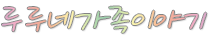



댓글
첫 번째 댓글을 남겨 주세요