[이윰] Google Maps API Key를 발급받아 이윰 스킨에 적용하기
페이지 정보
 루루아빠
5,905
2016.08.24 14:04:29
루루아빠
5,905
2016.08.24 14:04:29
짧은주소
-
https://yadolee.com/tip/433 주소복사
본문
새로운 구글 맵 API 표준 플랜에 따라 2016년 6월 22일 이후에 만들어지는 모든 신규 애플리케이션에서는 Google Maps API Key가 필요하다. 기존 애플리케이션의 경우 Key 없이도 계속 작동하지만 향후 발생 가능한 문제점을 해결하기 위해 구글 API Key를 발급 받아 적용을 해보도록 하자.
1. 구글 검색을 통해 구글맵 API Key 발급에 대해 많은 정보를 얻어 Key를 https://developers.google.com/maps/documentation/javascript/get-api-key?hl=ko 를 통해 발급받는다.
2. 각 보드 스킨 view.skin.html, view_comment.skin.html, wrtie.skin.html 를 열어 다음과 같이 수정한다.
view.skin.html
수정 전
<script src="https://maps.googleapis.com/maps/api/js?sensor=false"></script>
<script src="https://maps.googleapis.com/maps/api/js?key=발급_받은_API_Key" type="text/javascript"></script>
view_comment.skin.html에 삽입된 구글맵 스크립트를 주석처리한다.
수정 전
<!--{? eyoom_board.bo_use_addon_map == '1'}-->
<script type="text/javascript" src="https://maps.googleapis.com/maps/api/js?v=3.exp&sensor=false"></script>
<!--{/}-->
<!--{*? eyoom_board.bo_use_addon_map == '1'*}-->
<!-- <script type="text/javascript" src="https://maps.googleapis.com/maps/api/js?v=3.exp&sensor=false"></script> -->
<!--{*/*}-->
wrtie.skin.html
수정 전
<script type="text/javascript" src="https://maps.googleapis.com/maps/api/js?v=3.exp&sensor=false"></script>
<script src="https://maps.googleapis.com/maps/api/js?key=발급_받은_API_Key" type="text/javascript"></script>
상기 수정으로 콘솔 에러 메세지
"Google Maps API warning: NoApiKeys https://developers.google.com/maps/documentation/javascript/error-messages#no-api-keys" 와 "Google Maps API warning: SensorNotRequired https://developers.google.com/maps/documentation/javascript/error-messages#sensor-not-required" 가 나타나지 않게 된다.
"Google Maps API warning: NoApiKeys https://developers.google.com/maps/documentation/javascript/error-messages#no-api-keys" 와 "Google Maps API warning: SensorNotRequired https://developers.google.com/maps/documentation/javascript/error-messages#sensor-not-required" 가 나타나지 않게 된다.
추천인

레벨 101
경험치 1,538,681
Progress Bar 78.16%
- 가입일 : 2015-03-04 03:24:54
- 서명 : KNOW YOUR LIMITS
BUT NEVER STOP TRYING TO EXCEED THEM !!
- 자기소개 : 루루의 자랑
루루아빠랍니다~~
-
[일일 메모장] 편한 잠자리 되시고 활기찬 하루 맞이하세요2025-07-22
-
[배경 화면] 프랑스의 에귀으 듀 샤흐도네(Aiguille du Chardonnet)산으로 스위스와 접경지에 위치해 있습니다. /*0) generatedType=2; if (generatedType==2) { dMap.style.cursor = "pointer"; dMap.onclick = function(e) {initGmapsLoader(e||event)}; var t = document.createTextNode("로딩하려면 클릭하세요"), d = document.createElement("div"); d.appendChild(t); d.style.cssText="background-color:#e5e5e5; filter:alpha(opacity=80); opacity:0.8; padding:1em; font-weight:bold; text-align:center; position:absolute; left:0; box-sizing:border-box; width:100%; max-width:500px; top:0"; dMap.appendChild(d); } function CreateGMapgmap202421141257() { var dMap = document.getElementById("gmap202421141257"); if (dMap) dMap = dMap.parentNode; else dMap = document.getElementById("wgmap202421141257"); if (!dMap) return; if (dMap.ckemap) { var map = dMap.ckemap.map, center = map.getCenter(); google.maps.event.trigger(map, "resize"); map.setCenter(center); return; } dMap.onclick = null; var mapOptions = { zoom: 11, center: [45.96864,7.00157], mapType: 0, zoomControl: "Default", mapsControl: "Default", heading: 0, tilt: 0, overviewMapControlOptions: {opened:true}, pathType: "Default", googleBar: false }; var myMap = new CKEMap(dMap, mapOptions); dMap.ckemap=myMap; } if (!window.gmapsLoaders) window.gmapsLoaders = []; window.gmapsLoaders.push(CreateGMapgmap202421141257); if (generatedType==3) window.gmapsAutoload=true; window.gmapsKey="AIzaSyApiu_e4Br_dRpB-RNC3XgioygMilKhadA"; /*]]>*/ /* CK googlemapsEnd v3.6 */2024-03-05
-
[공지사항] 특별한 버그가 발견되지 않으면 공개하도록 하겠습니다.2024-01-23
-
[공지사항] 한가지를 빼먹었습니다 사운드클라우드도 썸네일을 생성합니다 사운드클라우드는 meta tag > og:image > content의 url를 통해 이미지를 추출2023-05-05
-
[공지사항] 제법 추가해야 할 소스가 많습니다 또한 외부 프로그램(php exec 함수 이용)도 필요해요 ffmpeg, youtube-dl, twitter-media-downloader 간략하게 설명을 드려 볼게요 twitter-media-downloader은 트위터 트윗 이미지를 추출하는 용도 youtube-dl은 트위터 트윗 이미지 및 동영상 url, 페이스북 watch 동영상 url를 추출하는 용도 ffmpeg는 페이스북 watch의 동영상 url를 이용해 포스터 이미지를 추출하는 용도 인스타그램은 meta tag > og:image > content의 url를 통해 이미지를 추출 그 이미지를 게시판 설정 크기로 썸네일화하기2023-05-04
-
[공지사항] 네 맞습니다. Tagify 기능이 훌륭해 변경해 놓았습니다. 한번 적용해 보세요.2022-12-25
-
[영어 문법] 7년 전 게시되었을 때에는 재생에 문제가 없었던 것으로 기억하고 있었으나 현재에는 재생 목록 파라미터가 변경된 걸로 확인했습니다. 수정완료하였으며 3000점의 경험치를 제공해 드렸습니다. 오류 제보 감사드립니다.2022-12-04
-
[공지사항] 공지와 연관되지 않는 댓글은 자제 부탁드립니다.2022-12-03
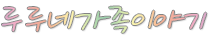


댓글
첫 번째 댓글을 남겨 주세요