[이윰] EXIF 정보 이미지 넓이에 맞게 조정하기
페이지 정보
 shadow2fox
2,628 2 2
2020.11.21 22:47:40
shadow2fox
2,628 2 2
2020.11.21 22:47:40
짧은주소
-
https://yadolee.com/tip/773 주소복사
본문
EXIF 정보 이미지 넓이에 맞게 조정하기
EXIF 정보창이 이미지 넓이와 무관하게 본문 넓이의 100%로 나타나는 게 보기 싫다면 다음과 같이 수정하자.
그누보드5/eyoom/classes/exif.class.php를 열어 foreach($this->exif_item as $key => $val) {를 검색하고 아래와 같이 수정한다.
수정 전{code:php}
foreach($this->exif_item as $key => $val) {
if($exif_value = $this->get_exif_value($key)) {
$exif_data[$key] = $exif_value;
}
}
$exif_info = '<div class="exif_info"><ul><li>';
{/code}
수정 후{code:php}
foreach($this->exif_item as $key => $val) {
if($exif_value = $this->get_exif_value($key)) {
$exif_data[$key] = $exif_value;
}
//이미지 크기 구하기
$size = getimagesize($source);
}
//이미지 넓이 값
$width = $size[0].'px';
$exif_info = '<div class="exif_info" style="width:'.$width.'"><ul><li>';
{/code}
.exif_info의 스타일에 max-width:100%;margin-left:auto;margin-right:auto를 추가한다.
그누보드5/eyoom/classes/exif.class.php를 열어 foreach($this->exif_item as $key => $val) {를 검색하고 아래와 같이 수정한다.
수정 전{code:php}
foreach($this->exif_item as $key => $val) {
if($exif_value = $this->get_exif_value($key)) {
$exif_data[$key] = $exif_value;
}
}
$exif_info = '<div class="exif_info"><ul><li>';
{/code}
수정 후{code:php}
foreach($this->exif_item as $key => $val) {
if($exif_value = $this->get_exif_value($key)) {
$exif_data[$key] = $exif_value;
}
//이미지 크기 구하기
$size = getimagesize($source);
}
//이미지 넓이 값
$width = $size[0].'px';
$exif_info = '<div class="exif_info" style="width:'.$width.'"><ul><li>';
{/code}
.exif_info의 스타일에 max-width:100%;margin-left:auto;margin-right:auto를 추가한다.
추천인 2

레벨 154
경험치 3,577,106
Progress Bar 92.66%
- 가입일 : 2015-03-10 12:21:44
- 서명 : 인간에게 가장 큰 선물은
자기 자신에게 기회를 주는 것이다.
- 크리스 가드너, Chris Gardner -
- 자기소개 : There's never a shortcut to happiness.
-
1 [생활 정보] [판매중] 해태 홈런볼41g*8개+구운감자24g*10개[총18개] +12026-02-03
-
2 [생활 정보] [판매중] 쿠크다스 화이트 128g 4팩 + 쿠크다스 커피 128g 4팩 (13,520원 / 무료) +22026-02-03
-
[좋은 생각] 자기를 아는 사람2026-02-02
-
[좋은 생각] 애쓰지 않고 편안하게2026-02-02
-
[좋은 생각] 천성적으로 타고나지 않았더라도 마음을 다해 내 것으로 만들 수 있는 것2026-02-02
-
[좋은 생각] 표를 세는 사람이 모든 것을 결정한다2026-02-02
-
[좋은 생각] 희망 도토리2026-02-02
-
[좋은 생각] 자유는 먹고사는 게 다 해결되고 나서야 시작됩니다2026-02-02
-
[생활 정보] 가격이 착하다 싶더니 할인이 사라지고 일반가 30,900원으로 판매하네요2026-01-28
-
[일일 메모장] 안타까운 소식입니다. 민주 진영의 거목이였던 이해찬 전 대표님 정말 고생 많으셨습니다. 이제 편히 쉬십시오.2026-01-25
-
[자유 게시판] 올 한 해도 잘 부탁드립니다. 새해 복 많이 받으세요.2026-01-06
-
[일일 메모장] 무슨 말이 필요할까요 삼가 조의를 표하며 고인의 명복을 빕니다 영면하세요2026-01-05
-
[생활 정보] 이번 년도도 잘 정리해 주셨네요 감사드립니다2026-01-01
-
[자유 게시판] 새해 맞기 전 마지막 날을 좀 더 멋지게 보내고 싶은데 늘 마음 뿐이네요 활기차고 신난 새해로 시작되시길 빌어요 올 한 해도 화이팅입니다2026-01-01
-
[자유 게시판] 메리 크리스마스 행복이 넘쳐 흘러 기쁨을 만끽하는 하루 그런 날 되세요2025-12-25
-
[자유 게시판] 1990년대를 살았던 우리들의 꽃피던 시절은 시끌벅쩍하고 그토록 화려했던 것 같습니다. 세상에 맞선 용기는 사라지고 조심성만 커져 버린 오늘의 삶이지만 어제보다 더 나은 오늘, 오늘 보다 더 나은 미래를 그리는 그런 삶을 그려 나가길 기원합니다. 메리 크리스마스! 행복한 성탄절되세요!!2025-12-24
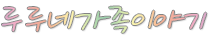




댓글2
하늘구장님의 댓글
축하합니다. 지뢰폭탄 제거로 45경험치를 획득하였습니다.
내사랑님의 댓글
축하합니다. 첫 댓글로 15경험치를 획득하였습니다.