[프로그램] VMware Workstation Pro + Player v17.6.4 Build 24832109 (2025-07-15)
페이지 정보
 shadow2fox
401
2025.10.09 21:06:42
shadow2fox
401
2025.10.09 21:06:42
짧은주소
-
https://yadolee.com/share/710 주소복사
본문

System Requirements
What's NewVMware Workstation Pro 17.6.4 provides the following new capabilities.
Prior ReleasesFeatures and Known Issues from prior releases of VMware Workstation 17 Pro are described in the release notes for each release. To view the release notes for a prior release, click the appropriate link:
Known IssuesDuring installation of Window 11 operating system, network connection fails When installing Windows 11 Home or Pro edition on a virtual machine, the installer appears to be connected to a network, but continues to prompt for network connection with the following message: Let's connect you to a network. As a result, you cannot proceed with the next installation steps. Workaround: In the settings of the VM, change the network adapter from NAT to Bridged and proceed with the installation. The multi-monitor feature might not work correctly in specific topologies In specific situations, based on different hardware and topologies, the multi-monitor feature does not work as expected. You might see issues like reverting the topology to a single screen, or not cycling through monitors. Workaround: None. When using Intel GPU on a Linux host, 3D acceleration fails Intel Meteor Lake GPUs that run on a Linux host operating system have specific GPU memory heaps. Enabling the 3D acceleration option, causes an error in the memory synchronization code, which results in video rendering corruption on the guest operating system.Workaround: Open the .VMX file of the guest operating system and add the following configuration property and value: mks.vk.gpuHeapSizeMB = "0". Resolved IssuesWhen a VM is powering off and Ask me option is selected for snapshot behavior, VMware Workstation Pro might return an error message During a VM power-off operation, if Ask me is selected in VM > Settings > Options > Snapshots, a specific pointer isn't verified prior to back-end asynchronous function calls. As a result the pointer causes access violation, becomes invalid during the VM power-off procedure and you might receive the following error message. This issue is fixed in this release. vmx [msg.log.error.unrecoverable] VMware Workstation unrecoverable error: (vmx) vmx Exception 0xc0000005 (access violation) has occurred |
|
| VMware Workstation Pro | https://techdocs.broadcom.com/us/en/vmware-cis/desktop-hypervisors/workstation-pro/17-0/release-notes/vmware-workstation-1764-pro-release-notes.html |
|---|---|
| Download - VMware Workstation Pro | |
|
Log in to the Broadcom Support Portal and download the latest version of VMware Workstation for Windows and Linux.
|
Web
https://www.vmware.com
추천인

Progress Bar 15.9%
-
ThisIsMyFile 4.48 - 잠금 파일 해제 및 삭제 프로그램2025-12-30
-
Notepad++ 8.92025-12-30
-
1 NewFileTime 8.15 - 파일, 폴더 타임스탬프 수정 프로그램2025-12-10
-
Notepad++ 8.8.92025-12-10
-
Notepad++ 8.8.82025-11-21
-
Imagine v2.3.02025-11-08
-
Everything 1.4.1.1030 - 실시간 파일/폴더 검색 프로그램2025-11-08
-
VirtualBox 7.2.4 (released October 21 2025)2025-10-21
-
소프트웨어 가상화(software virtualization)가 지원되며 2020년 7월까지만 업데이트되는 버전입니다2020-05-19
-
소프트웨어 가상화(software virtualization)가 지원되며 2020년 7월까지만 업데이트되는 버전입니다2020-05-19
-
유료와 무료의 차이가 아닐까 싶네요2020-04-16
-
소프트웨어 가상화(software virtualization)가 지원되지 않으며 향후 지속적으로 업데이트될 버전입니다.2020-02-23
-
소프트웨어 가상화(software virtualization)가 지원되며 2020년 7월까지만 업데이트되는 버전입니다2020-02-23
-
업데이트 적용하였습니다.2015-11-24
-
윈도우용 필수 프로그램으로 당첨이네요.2015-10-29
-
업데이트되었군요. 잘 설치했습니다.2015-10-26
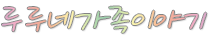


댓글
첫 번째 댓글을 남겨 주세요